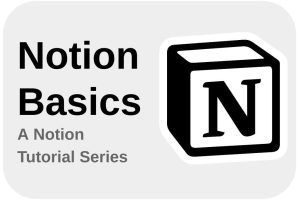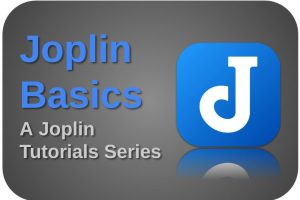Photo by Possessed Photography on Unsplash
You can hardly ignore it these past few months. Artificial Intelligence, AI for short, is suddenly the talk of the day and the subject of every blogger, vlogger, magazine, and newspaper. And the fact that I am now also writing an article about it, shows that, especially from my IT background, I am interested in it as well. As someone who likes to understand all sides of a subject, both the good and the bad sides, I realize that AI should be approached with some caution. But I also see that AI is something that will probably become indispensable in the future, so it is better to think carefully about the benefits and dangers and how to use AI in your own life and productivity. In this article, I want to give my vision of how AI can help you be more productive.
Content of this article
- What is AI
- Potential dangers of using AI for content creation
- Best practices when using AI for content creation
- How AI can help you be more productive
- Create outlines
- Generate ideas for new content
- Generate titles and headers
- Summarize long text
- Summarize Youtube videos
- Reply to emails more efficiently
- Compile feedback
- Optimize photos and images
- Create simple drawings with auto suggestion
- Regenerate your own content
- Simplify complex topics
- Create presentation structure
- Create highlights from podcasts
- Write to do items faster
- Write calendar items faster
What is AI
Artificial Intelligence, or AI, is the talk of the day. Everyone has an opinion about it and is seen by some as the holy grail and by others as evil and for many everything in between. There are so many opinions and visions because the subject is so young. Although it’s actually very old, seeing real applications emerge and even seeing AI integrated into our web browsers and search engines is relatively new.
Artificial Intelligence is a form of technology that makes it possible with computer and software support to suggest that the feedback from a computer, based on interaction requested by a human, shows some or a greater degree of intelligence. This is a mouthful but still says little if we don’t first describe what intelligence in general is.
There are many different definitions of Intelligence, but let’s keep it simple and take a look at the definition we can find on Wikipedia:
“Intelligence can be described as the ability to perceive or infer information, and to retain it as knowledge to be applied towards adaptive behaviors within an environment or context.”
Source: https://en.wikipedia.org/wiki/Intelligence
So what important key components can we find in this definition:
- perceive or infer information
- retain it as knowledge
- applied towards adaptive behaviors
So, in my opinion, something is intelligent if it can take in information and apply it to perform behaviors needed to adapt to the environment. So, artificial intelligence is expected to show the same characteristics: the ability to gather data and learn from it to respond to its environment.
This corresponds quite nicely with, for example, the definition of Kaplan and Haenlein:
“A system’s ability to correctly interpret external data, to learn from such data, and to use those learnings to achieve specific goals and tasks through flexible adaptation”.
Source: “Kaplan Andreas and Haelein Michael (2019) Siri, Siri, in my hand: Who’s the fairest in the land? On the interpretations, illustrations, and implications of artificial intelligence, Business Horizons.”
So, based on the above, we can better understand what we can expect from AI-supported software applications: in response to our input, we receive a substantiated answer based on learning ability and the answer becomes increasingly convincing as the input and learning capacity increases. And we see that happening right now in applications such as text generation, image generation, adaptive systems in self-driving cars, etc.
Potential dangers of using AI for content creation
Of course, the purpose of this article is to look at the potential benefits and possibilities that AI-supported applications can offer to improve, simplify, and accelerate our productive lives. But I think we should first see to what extent AI can also deliver (unexpected) negative results with the associated impact and how we should be prepared for this and how we should deal with it.
We must be very aware that AI-supported applications, or rather, the models used for them, must be fed with information before it is able to learn from this information. In addition, we must realize that the learning capacity has been developed by humans and is still in its infancy. What we see, for example, is that the AI models are fed with data on the internet from before a certain date. When you ask questions to an AI application about something that happened after that date, the application should indicate that it does not know the answer, but what we have seen in recent months is that there are cases it still wants to give an answer that is unfortunately incorrect with facts that do not exist. So we should use the results with care.
Another important point is that AI-supported applications base their answers on the information available to them. And this is among other information available on the internet. What you see is that if you ask an AI application to write an article about AI, many different sources on the internet are consulted to eventually arrive at an answer. In some cases, this even results in completely copied sentences from articles written by others. The danger of plagiarism thus becomes clear here. So you have to think very carefully about what you do with the result received back. If you want to place it directly on your own website as a new article without further editing, you should realize that you sometimes publish entire pieces of existing text by others without their approval. It is advisable to use the results yourself to better understand a certain topic and to translate this new knowledge in your own words into your self-written article or blog post, and if applicable, provide references to the sources you have used.
The previous point has an additional problem that many may not be immediately aware of. In the pre-AI era, you searched for information via your web browser and eventually ended up on a number of specific websites via a list of websites that the search engine found for you. Based on the results you read the actual articles made available by the authors on these websites. Now with AI-supported web browsers and search engines, you don’t get back a list of websites that best match your search criteria, but as a result, you get back an AI-compiled article as if it were a new article, in a tone of voice that you have pre-selected. If you leave it at that, you will never end up with the underlying articles and you will therefore no longer support the bloggers who generate revenue via their website through, for example, AdSense, their courses offered, and other digital products. In short, the articles written by authors then only serve as feed for an AI engine to compile an answer. Earnings models of web authors may therefore come under pressure here. It is clear that there are already discussions about how to deal with this.
There are also possible dangers for you as a content creator. It’s not completely clear to anyone exactly how Google’s engine works, but it’s common knowledge that high-quality articles with a unique content score better than content that is a copy of other pre-existing content. If you can show some level of authority through your articles, it will ultimately result in better results to be found in searches. Conversely, as a content creator, you are penalized (from a search point of view) for non-unique, duplicate, and low-quality content. Purely copying the results compiled by an AI engine is therefore not recommended. It is better to use the results for further research and compiling your own texts.
Best practices when using AI for content creation
Now that we’ve discussed some of the dangers or concerns, I think it’s also good to look at our own behavior based on some best practices when using AI for your productive process, like content creation, but also in the interaction with your peers.
- Use AI from a starting point where you have already considered the advantages and disadvantages, dangers and limitations and know the value of the results to be obtained and put them in the right context.
- Respect the importance of the intellectual property. The result returned is not owned by you or the AI engine, but is composed of small pieces of information that have their own owners.
- In addition to the composite result, an AI chat engine as built into Microsoft’s Bing also provides references to the sources used. Visit these resources for more detailed information and background, as well as awareness and support for the underlying source and creators.
- Don’t use AI to have an entire article written for you as if it were written by you. Use the results only as a basis for your own research.
- Don’t just assume that the results of the AI engine are always completely correct. Review the results and, if desired, ask additional detailed questions to learn more about specific topics.
- Before publishing or distributing results, make sure everything is correct and based on truth. Dissemination of incorrect information can lead to major problems on many levels, especially if incorrect information is subsequently judged to be correct information by readers.
- Try to consider providing a disclaimer that you have used AI if you do want to post pieces of text directly, or have summaries generated, for example.
There is much more to tell about AI itself, but I think you came to this article because you are interested in learning more about the possibilities to use AI to improve, simplify, and optimize your productive life. So read on in the next section to learn more about that.
How AI can help you be more productive
We are only in the early stages of what AI can offer us, but we are already seeing many projects being started and even working applications being offered that can integrate the possibilities of AI into our daily creative and productive lives in various ways. In this section, I want to describe a number of AI capabilities that can help you to develop ideas faster, help you to set up article outlines, give ideas for graphical components, help you read and answer emails faster, and so on. So let’s start.
Create outlines
AI can help you come up with an outline for your article, book, or presentation more quickly. For example, use the Edge browser with built-in AI Chat and Compose functions and ask for an outline for an article about how to grow carrots.
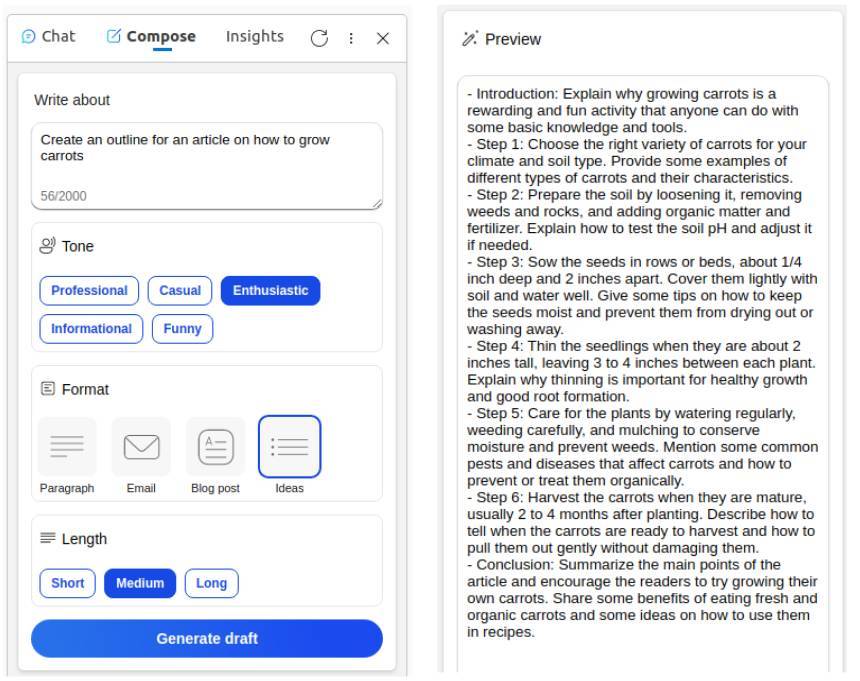
Generate ideas for new content
You can use the help of AI if, for example, you are stuck in your thoughts, have writer’s block, etc. Ask an AI generator to make a list of new topics within your blog niche.
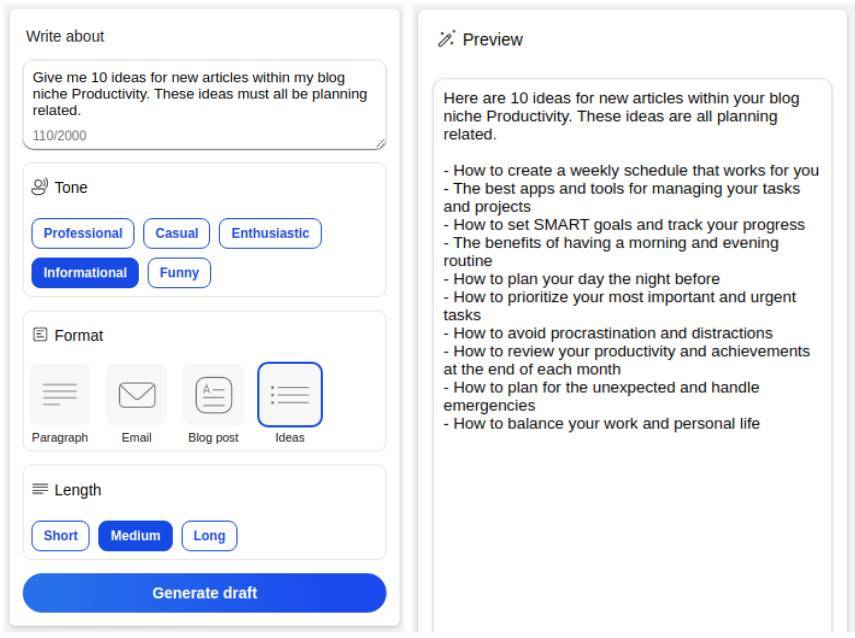
Generate titles and headers
You can use AI to help you find titles for your articles or headers for your blog sections that will result in better results in search engines. For example, when I ask an AI engine to give me examples of titles for articles on using Linux for developers that will score high in search engines, within a couple of seconds I will get some solid ideas:
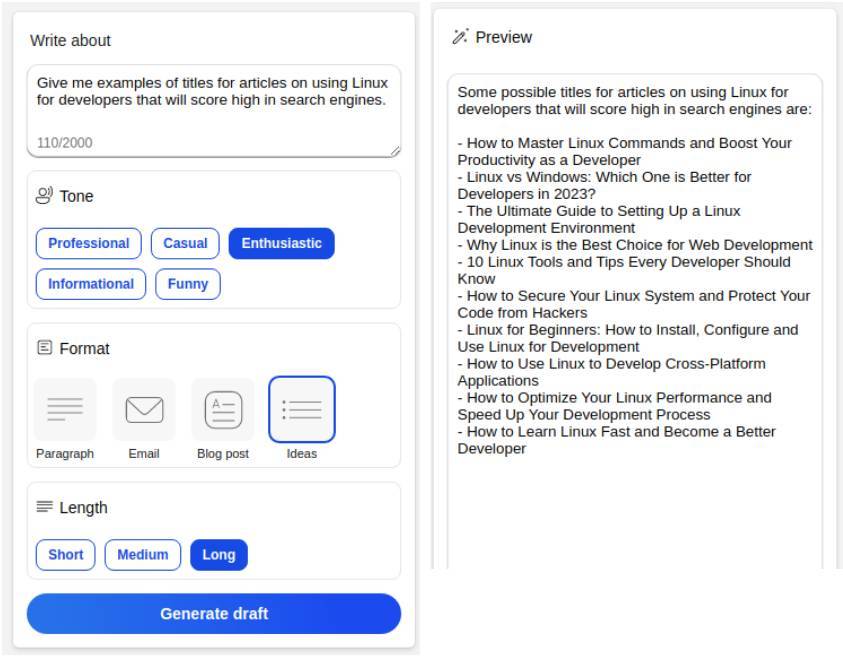
Summarize long text
AI can help you automatically summarize a long piece of text, a document, or a long email from your colleague. One of my favorite email applications is the free app BlueMail. We all have to deal with more and more emails on a daily basis. But recently the developers of BlueMail added GEM AI, which helps you read emails more efficiently and effectively. The built-in AI functionality is able to summarize the content of received emails so you can go through your backlog faster and reach inbox zero sooner.
To generate a summary of a received email in BlueMail, just hit the ai icon in the right bottom corner and select the option “Summarize (GEM AI)”.
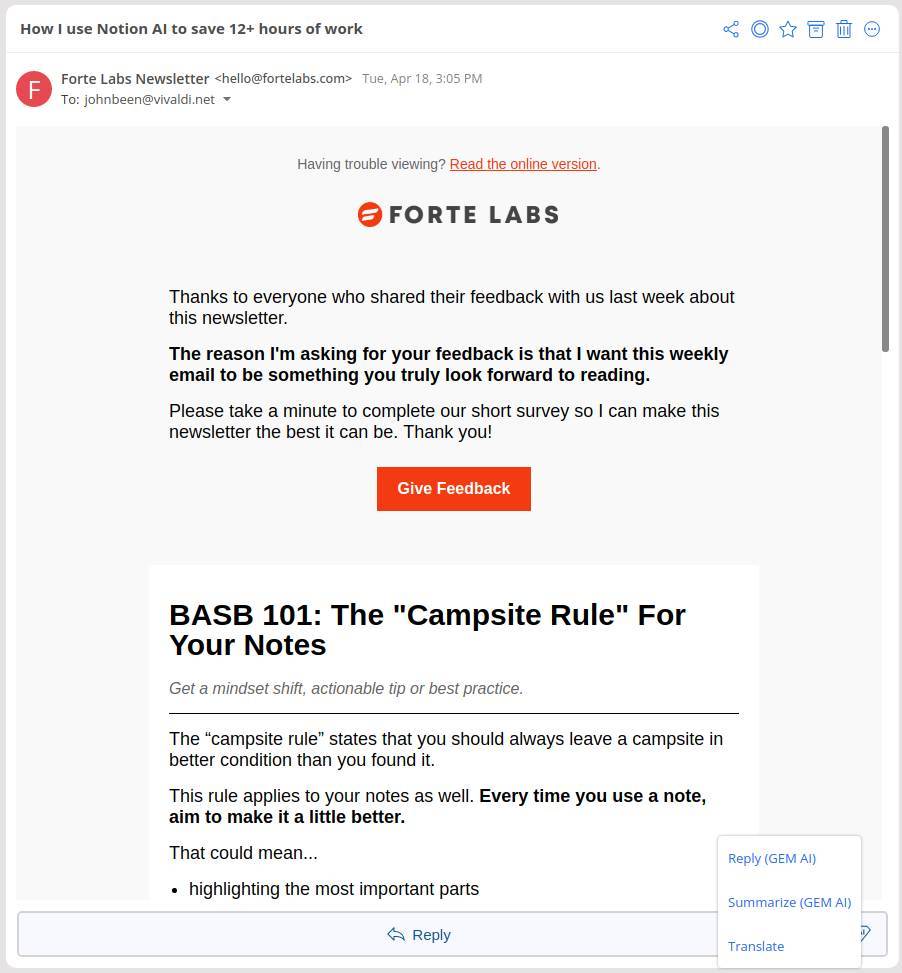
Now a short summary of the highlights of the mail will be created. You can even select a language to convert the summary in the language you prefer.
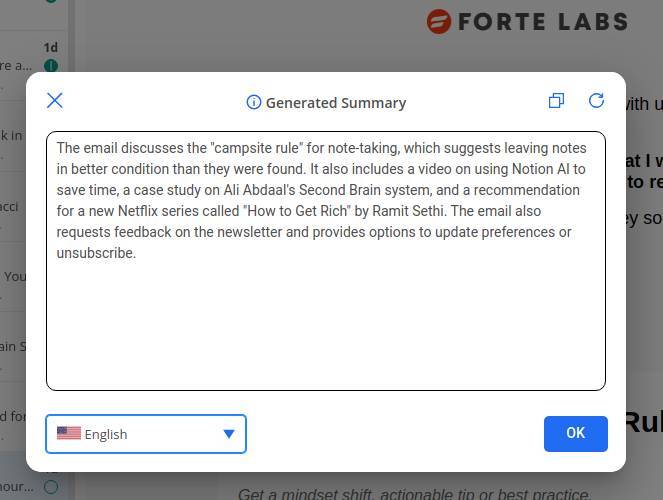
Summarize Youtube videos
In the previous topic I discussed summarizing long texts, but what about summarizing YouTube videos? On YouTube you can find a lot of good lessons on coding, writing, drawing, etc. Some videos are really long, so what if you have not much time to look at them all? There is a free Chrome Extension available called YouTube Summary with ChatGPT. With this extension for your Chrome based browser, you can easily generate TouTube summaries based on the ChatGPT AI technology. It creates a complete Transcript and Summary of the video, so you can read it instead of watching it.
Reply to emails more efficiently
As mentioned before, one of my favorite email applications is the free app BlueMail. Next to the summary function, the developers of BlueMail added Reply GEM AI, which helps you to respond to emails faster, and create standard replies out of it, while still well written.
While having an email open click on the AI icon and select the “reply (GEM AI)” option.

Now the following screen will be opened:
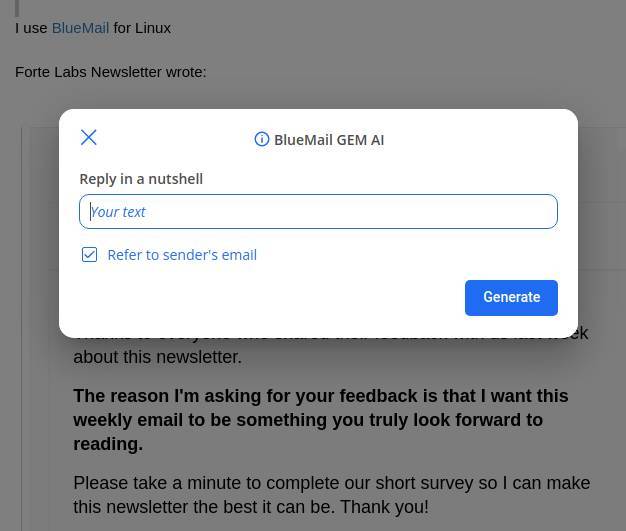
Here you type a simple answer and select if you want to refer to the sender’s email:
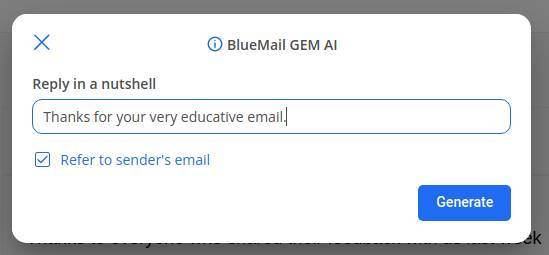
Click on Generate to create a reply.
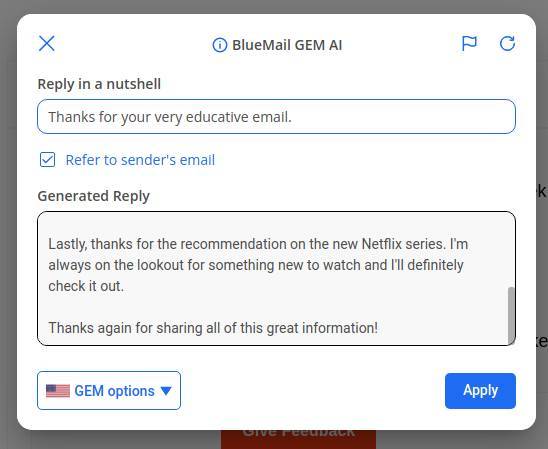
Now a first version of the reply is created. You can of course use this reply, but via the GEM options you can now also change the Tone of your reply, the length, and the language. When you click on Apply, the result will be added to your draft reply. Let’s see what it came up with.
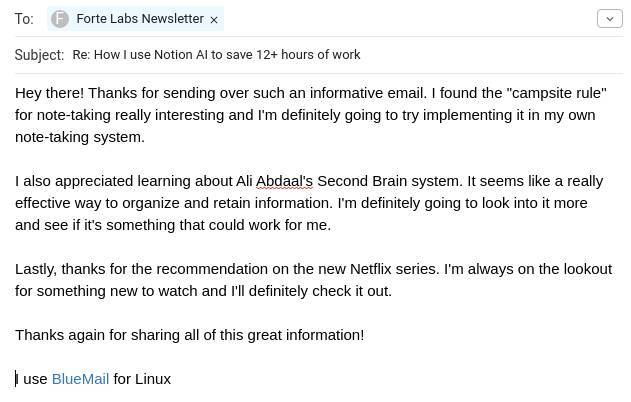
Now it is for you to decide if you want to use this text as is, or if you want to do some editing. But the fact that you have a solid foundation for your reply is already half or even all the work. And think about opportunities like generating a reply that can be a standard answer if you receive many like-wise emails.
Compile feedback
Like mentioned in the previous topic about generating (standard) replies to emails, you can, of course, do the same for common questions for example via your website. AI can help you compile standard answers for standard questions for your readers, customers, and colleagues. This saves you a lot of time in creating the response and after the standard response is published and is doing its work on its own. you can use an app like BlueMail, but you can also ask for example the Edge browser with built-in AI Chat and Compose functions to generate standard feedback for a specific topic. Here is an example:
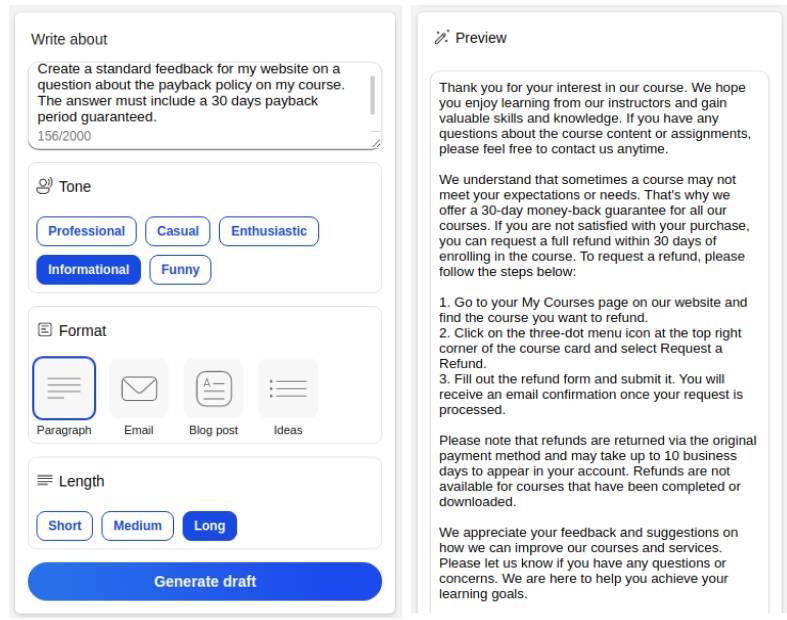
Optimize photos and images
There is a huge number of available applications available specifically to enhance or resize images, but existing applications such as Lightroom and Photoshop are also integrating more and more AI-supported functionality. I can’t cover all the applications here, but on my other website, RealLinuxUser.com, I published my article “How to use the AI image upscaling app Upscayl on Linux” about the simple but powerful Upscayl application.

Upscayl is a relatively new open-source Artificial Intelligence (AI) image upscaling and enhancement application. Upscayl is available for Linux, Windows, and macOS. Upscayl offers different upscaling types for different use cases. In standard mode, it upscales 4x, but it also offers a double upscale option to get 8 times upscaling. In the latest version, the developers added new functionality to compare the original and upscaled versions of the image.
Read my article via the link below:
How to use the AI image upscaling app Upscayl on Linux
Create simple drawings with auto suggestion
AI is now able to help you interpret what you actually mean with your drawing based on simple doodles and come up with a number of proposals for this. If you need simple but clean icons for your projects, one of the solutions is the Autodraw application. As stated by the developers, Autodraw is a collaboration between machine learning and a community of artists. In Autodraw you can make a rough sketch and appear during the progress of your drawing suggesting possible images that might match what you mean. Autodraw is therefore fantastic for people who are not good at drawing, or if you just want quick results based on a simple sketch.
Below is an example where I simply make a sketch of a small plane. Here you see that different proposals are presented at the top of the screen, such as indeed a number of airplanes, but also for example a dolphin 🙂 You can then either further refine your doodle if the result is not good, or select one of the proposals for further use.
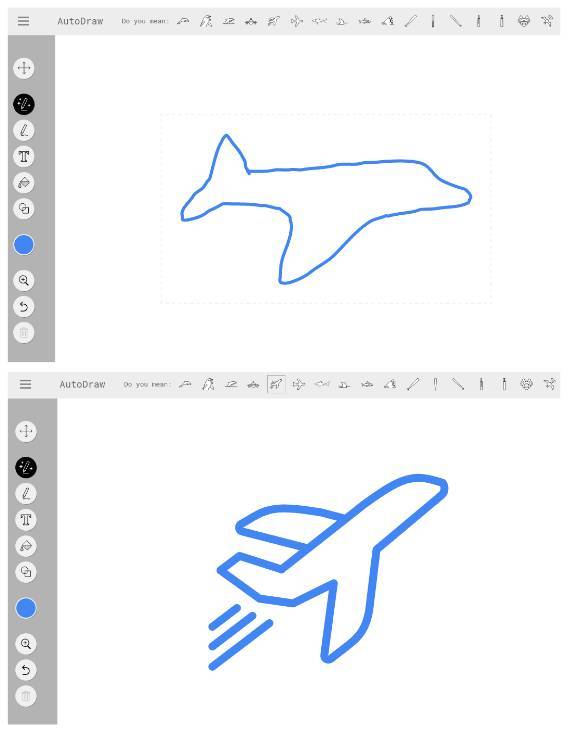
Regenerate your own content
What if you wrote an article, but you really have doubts about the flow of the text or the tone of voice? Just ask an AI engine to rewrite your existing text and see if it comes up with a better readable version of your content. This is a bit confrontational for me, but let’s try to ask if it can rewrite the introduction of this article that you are currently reading. It is up to you to decide which is better. I keep my own text, for now, 🙂, but it is clear that it can help to give your writing an alternative tone.
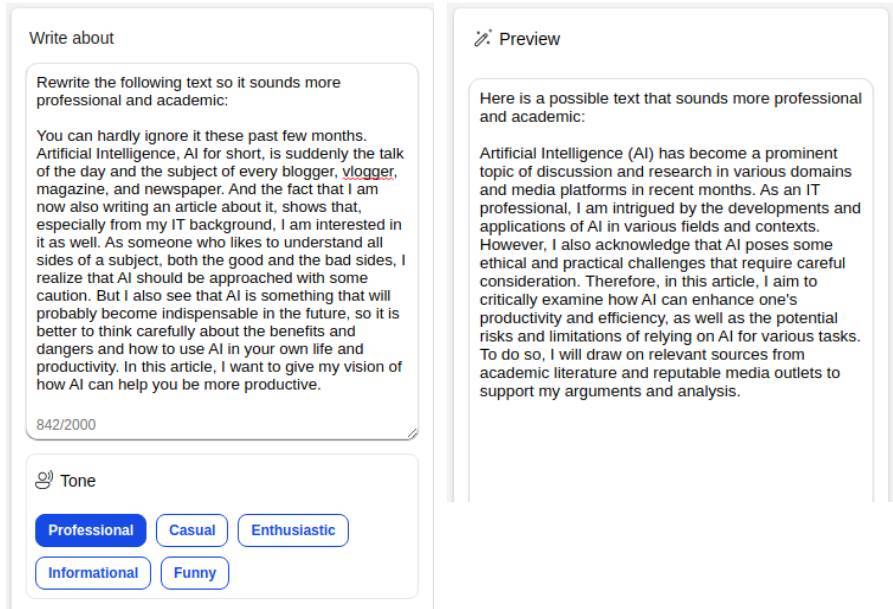
Simplify complex topics
In the previous point I already indicated that you can quite easily adjust the tone of voice or the degree of professionalism of an existing text. But the other way around is of course also possible. You may want to publish your article or blog post for different target groups and therefore want to make different versions. That can result in a lot of extra work, so why not have an initial draft generated by AI? Feed your own text that may be a bit too businesslike or complex in nature in an AI tool like in the Edge browser, choose a Tone equal to Casual, Funny, or Enthusiastic, and add an initial question to convert the entered text into simple language.
Create presentation structure
Canva is a very popular, and partly free design tool for presentations, icons, book covers, posters, logos, etc. Canva has now a new feature, called Magic Design. To use this feature make sure you create a Canva account and log in. Now click on Create a design, and choose the option Presentations.
Click on Magic Design.
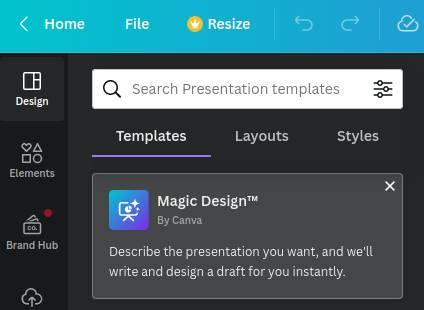
Now describe what your presentation should be about.
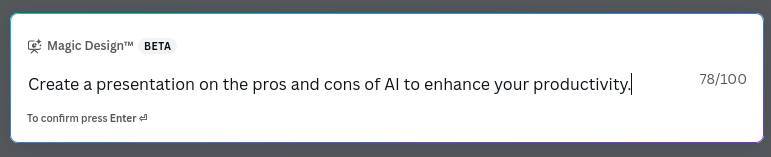
Hit Enter.
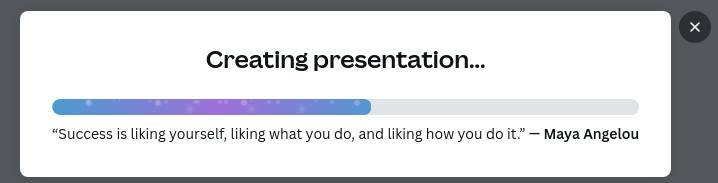
Now choose a design.
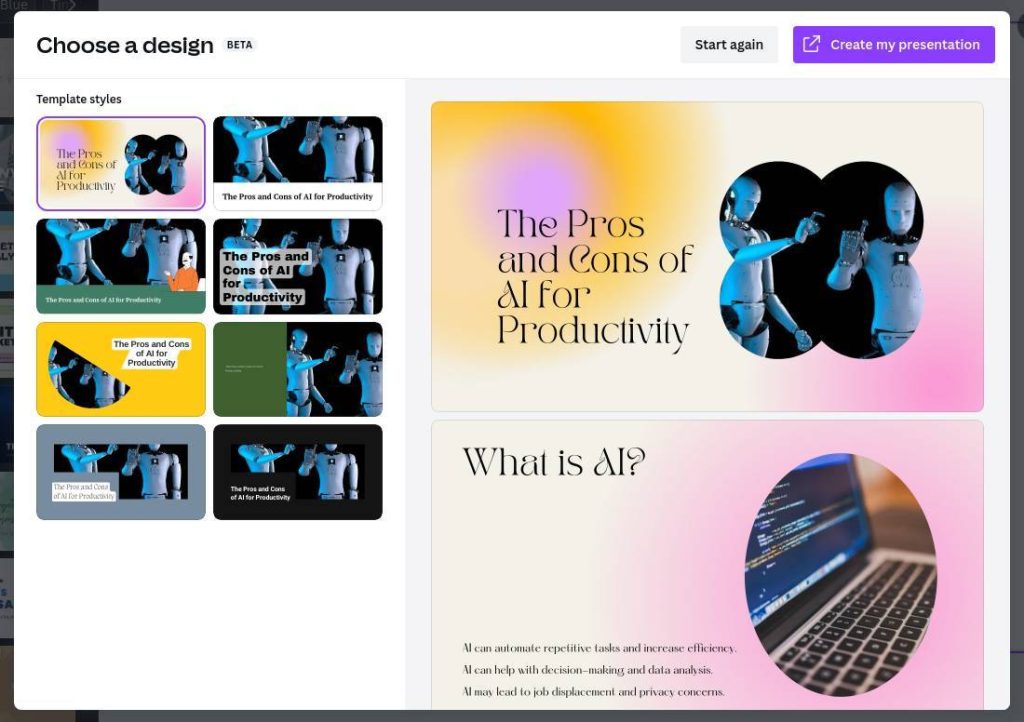
Click on Create my presentation. Now an outline of your presentation will be generated.
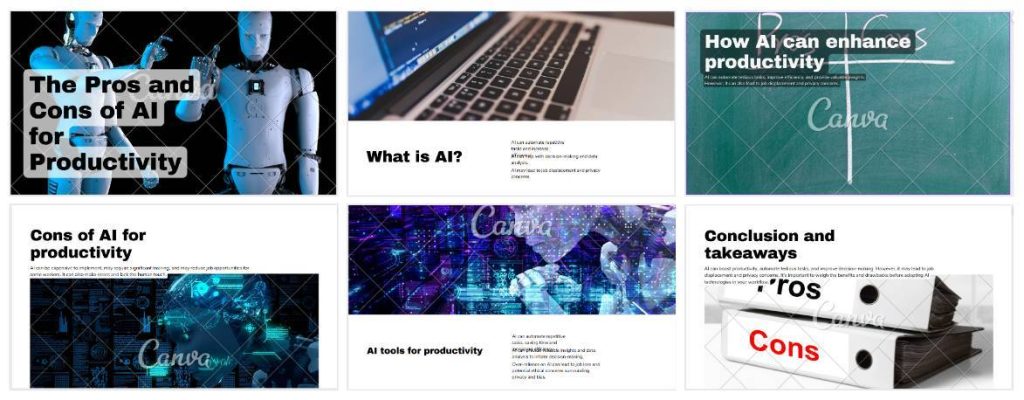
From here you can add whatever you like, restructure it, etc.
Create highlights from podcasts
I love using my time to be productive. Besides the fact that I just don’t like driving, I also find it much nicer to use my travel time usefully. I do this by listening to podcasts on a variety of topics, such as productivity, self-improvement, psychology, Information Technology, content creation, etc. One of the apps I use is Snipd. One of the major advantages of Snipd is the AI-powered saving of highlights via transcript generation, summarizing, and title creation. When you hear something you want to remember or use for future purposes, just hit the Create Snip button.
Write to do items faster
The productivity application todoist has built-in AI assistance. For example, if you know the main activity, but you have doubts about adding important sub-tasks, you can ask the todoist AI Assistant via Suggest tasks with AI Assistant by just typing what your end goal will be. The AI Assistant then helps you to come up with all the activities required to reach that end goal. Further, you can ask the AI Assistant to improve your actions and rewrite them so they are more actionable. You can also ask to break down your list with actions to make your backlog more manageable. And what about getting some nifty tips to have a better idea on how to actually go through your backlog of activities by clarifying how to better complete each task.
Optimize your calendar
More and more AI-based calendar apps are introduced that can help you optimize your calendar items so it better fits your days and those of your team. One of these apps is Reclaim.ai. The developers of Reclaim say that the tool can help you to reduce up to 40% of your time when using their AI-based solution. It can help you to set up “no-meeting days”, make space for bilateral meetings, help to plan enough time to actually be productive and build the things that are expected from you, and it makes sure you have enough time to get to inbox zero each day.
Final words
As you could read in this article, there are many possibilities to use AI to increase or optimize your productivity. I hope I gave some nice examples of AI-powered productivity solutions. I will add more to this article later. And we are only in the early stages, so the possibilities are far from clear. What I also wanted to show is that AI is not the holy grail. Especially when searching for information, unexpected and unwanted results can be delivered. But for generating presentation structures, shortening an existing text, adjusting the tone of voice, generating logos and icons, and so on, AI can be a valuable addition to your arsenal of productivity tools. Embrace your curiosity, but apply it with some vigilance, and see for yourself what is possible.