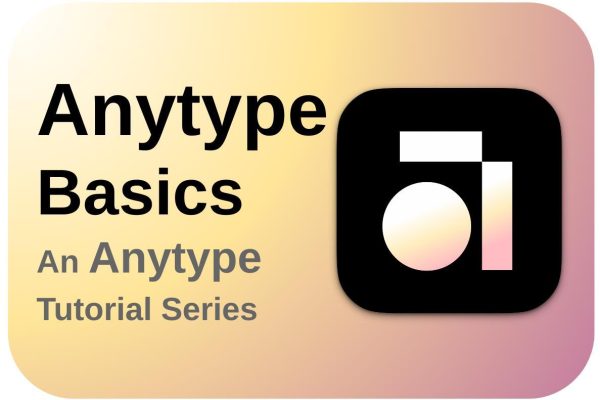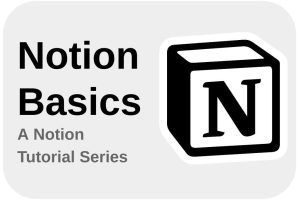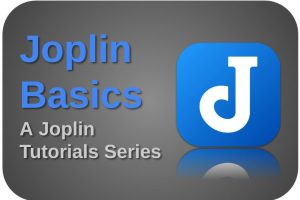Notion is a very powerful and extremely popular application with millions of active users. Notion is a do-it-all kind of productivity application in which you can capture and organize your thoughts, maintain simple to-do’s or more complex Kanban-based progress management, keep records of your series and movies, outline and draft your upcoming new book, manage your projects, etc, etc. Because of the block-based approach of Notion, you can design your needs in the way you need them. But Notion is not for everyone. One of the key critics of many is that Notion is online only, so the moment you are disconnected from the internet, you can’t properly access your data in Notion. But there are of course other obvious reasons to store your data locally instead of in the cloud. So more and more people who value local storage of their important ideas, lists, and notes, are looking for alternatives that can do the same as Notion, but that can store their data locally as well as sync between their devices. Anytype is such an application, similar to Notion, but with the option to store locally and sync via a peer-to-peer solution. In this article, as part of an upcoming tutorial series, I will give a first introduction to Anytype.
Note: This article contains affiliate links. At no additional cost to you, I will earn a small commission if you choose to click through and make a purchase via the linked website. For more information see the Affiliate Disclaimer.
Content of the article
- What is Anytype
- The main characteristics of Anytype
- Who is Anytype for
- The cost of Anytype and what you get
- How to get Anytype
- How to get started with Anytype
- A first look at Anytype
- What is the future bringing for Anytype
- Final words
What is Anytype
Anytype is a productivity application that partly follows its own path and partly has absorbed the good points of other applications. Anytpe can in my opinion be described as a blend between for example the qualities of the Obsidian application and the Notion application.
- Obsidian is a notetaking application that is structured based on networks, or connections between your different notes. This helps you to describe each topic only once and to refer from your notes to other notes and to refer back from there. Such a network of ideas, concepts, events, places, articles, and so on, is even displayed in an interactive graph in Obsidian and can be used to navigate through your notes.
- Notion is a different kind of notetaking productivity system. notion is less focused on linking and back-linking your notes but is much more focused on offering an infinitely expandable personalized system, from which you can create your own applications, databases, task boards, and to-do lists, based on an enormous number of powerful available building blocks.
Later in this article, I will describe four types of application users. Notion fits well with the architect type of user, and Obsidian fits much better with the Gardener type of user. (Anne-Laure Le Cunff / “How to choose the right note-taking app“). So Anytype blends both characteristics and will possibly be of interest to both archetypes.
But don’t forget I also mentioned before that Anytype is a productivity application that also partly follows its own path. The part where it is really its own is the way Anytype is structured and how all the components are named and related to each other. Anytype can be a bit confusing when you first start with it. Maybe even more when you are a previous Notion user.
Below you find an overview of the main keywords and concepts that you will be confronted with if you delve further into Anytype:
Basic concepts
- Object: In my opinion Objects are the most important components in using Anytype. Objects can be for example individual notes, persons, pages, books, television series, scientific articles, etc.
- Type: All objects have a type so that they can be categorized and organized. Types are used to define objects. Think of types like note, book, task, and person. For example, both my mom and my wife are of type Person. The Crown, House of Cards, and The Bridge are of type TelevisionSerie.
- Relation: Relation can be a confusing concept when you start with Anytype, because some of us coming from the IT world know them primarily as a concept for connecting entities. But in Anytype a Relation is used to connect the Objects, via properties or links. Simply put, the different properties of an object, like the name, number of pages, author, and summary of a specific book, can be considered Relations. But also consider the status and expected end date as Relations to a specific task in a task list. So a Relation is actually an attribute. But where it is getting a bit more logical is for example if a responsible person for a specific task is added as an attribute to that task, but it is actually linked as a relation to the object of that person.
- Links: With Links you can connect between objects. You can do that via inline links and block links. You can link to internal objects in Anytype and to external objects outside of Anytype.
Creation
- Block: A block is the actual implementation of a chosen building block. There are all kinds of building blocks available for you to choose from, like Text, Title, and Heading, but also the more complex blocks like Task and Toggle. A specific building block, or Block Type, defines what you can do with the block after you add it to for example a page.
- Template: A template is a powerful repeatable implementation of the concept of Type. When you create a new object including its specific characteristics, you can do that based on a predefined and reusable template.
- Layout: In Anytype you have a lot of flexibility to determine the look and feel of the Object you create. Currently, you can choose for types Basic, Profile, Action, and Note. Further, you can set the layout width and alignment.
Organization
- Collection: A collection is comparable to a set, in which you can show a specific part of your Anytype data. The difference, however, is that with a set the content visible is the result of filters on your data, while in a collection you manually add objects that are co-related.
- Library: The library is in Anytype the location where you can find all available relations and types.
- Space: The space is the placeholder, or what the Anytype calls the container for your graph of objects. According to future goals of the development team, Anytype will allow multiple spaces, but currently, it is just one.
Presentation
- Set: A set is the result of a specific query. The results of a query are continuously updated. Based on certain filters or search criteria, you can create specific sets on bigger data sources to highlight only specific topics. Notion calls it a Live query of all Objects that share a common characteristic. You can for example think of a set that only displays the registered non-fiction books that you have read in 2022, with your rating of more than 4 stars. This set is filtered from a complete reading list that contains all your books read, all books to be read, but also articles, papers, etc.
- Graph: A graph is a visual presentation of all the objects in your space and their relations between them. You can use the graph to navigate through your data and their connections.
There is a lot more to say about the above concepts. I won’t use this article for that. In future articles, I will work together with you to build personal solutions in Anytype based on clear use cases, which will make these concepts a lot clearer. People always say that you just have to work with it to understand it better, and that is certainly the case in the case of Anytype.
The main characteristics of Anytype
Despite its beta status, there is already much to say about all the special features, functionalities, and unique methods that characterize Anytype. I will not go into depth in this article. The functionalities and features and the way you can and should interact with Anytype require additional more in-depth articles, which I have planned for the near future. In short, we can say the following about Anytype:
- One of the main selling points of Anytype is that it is local-first, so it is both private and fast, compared to mainly cloud-based applications. So it is fast, but more importantly, because your data is local-first, you own your data.
- Anytype data synchronization is based on a peer-to-peer architecture, so it is secure and decentralized. In a peer-to-peer network, resources are split up between the involved peers, without having a centralized responsible administrative system.
- On-device encryption, as part of end-to-end encrypted data transfer for reliable and secure data communication.
- Anytype is open-source, so it is a community-owned ecosystem and is open and free to research the source code, with all the benefits that come with it.
- Available for all platforms: Mac, Linux, Windows, Android, and iOS.
- Anytype is a block-based editor, which means you can create your own digital solutions based on standard components to compose your pages, notes, and templates, by combining different blocks. Think of blocks like Text, Title, Heading, Callout, Checkbox, Toggle, PDF, File, Table, and Set.
- Anytype is very visually oriented because of the block-based approach, so no need to code your solutions. And to visually navigate your objects you can use the graph tool.
- With templates, your life will become much easier, because of the reusability of components. Create once, do many is a great benefit of using standard templates, for example, to simplify the administration of movies you saw, or books you read.
- With links you can connect the objects you have created in your space, but also outside your space. You can use block links and inline links to connect from object to object.
- You can add widgets to customize your left sidebar so it works best for you. Widgets can be object-based and non-object-based. Think of widgets like recently edited, collections, and sets, but also any object you created or a view on that object type, can be a widget.
- With the graph tool, you can visualize all connections and their directions between your objects and navigate them.
- You can create different views on your data, like with Tables, Kanban, and Galleries.
Who is Anytype for
One of my favorite productivity gurus on YouTube, Ali Abdaal, has made a nice comparison to explain how different layers of systems can help you with your different layers of productivity. He defines productivity as follows:
“Productivity is using our time intentionally and effectively“.
To achieve that, he is constantly looking for the perfect productivity system. In his YouTube episode called “How to Build the Ultimate Productivity System“, Ali Abdaal distinguishes between 3 types of layers to build a productivity system:
- Layer 1: Ron
- Layer 2: Hermione
- Layer 3: Dumbledore.
In Layer 1: Ron, it’s simply all about keeping your life in order, like calendars, to-do lists, and contact lists. In Layer 2: Hermione, it is about adding functionality to capture and organize your consumption of books, podcasts, YouTube videos, etc, for which you want to remember stuff. In Layer 3: Dumbledore, you build a second brain (read my article “How BASB, GTD, and Scrum help me to manage my productive life” for more information on that concept) by connecting all your stored information.
“How BASB, GTD, and Scrum help me to manage my productive life“
Now that we looked into the different levels of complexity of productivity, we can also look at different user types and their specific needs and requirements. I want to use a nice and clear classification of the well-known author of the productivity book “Building a Second Brain: A Proven Method to Organize Your Digital Life and Unlock Your Creative Potential”, Tiago Forte. You can find the book via the below [affiliate] link:
“Building a Second Brain: A Proven Method to Organize Your Digital Life and Unlock Your Creative Potential” [affiliate link]
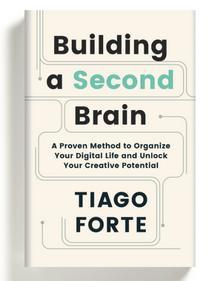
Tiago Forte describes four types of users. These four types of users are:
- The Architect
- The Gardener
- The Librarian
- The Student
Note; Tiago Forte mentions in his article “The 4 Notetaking Styles: How to Choose a Digital Notes App as Your Second Brain“, that his list of user types is an extension of the list described by Anne-Laure Le Cunff in “How to choose the right note-taking app“.
So let’s look at these types a bit more closely.
The Architect is a designer and feels the need to design a system or solution based on a conceptual idea of how the world works, that fits their ideas and needs. They have mastered the art of designing based on generic requirements, ideas, and concepts. This is what we call a top-down approach. A problem may be that some types of information, ideas, plans, and events that were not originally considered do not fit into the previously devised system.
The Gardener is the opposite of the Architect and likes exploring. Where the architect designs a system from a bottom-up approach, the Gardner is acting more from an organic, spontaneous approach. They are open to surprises, spontaneous events, and non-preconceived concepts, and adapt their system when and where necessary easily. Flexibility in their system is therefore very important. A problem for this type of user can be that they have no clue where to go when they start.
The Librarian has a preference for collecting and building a library based on what has been collected to be able to find everything that was once registered. So the ability to store and some relatively simple solutions to find stored items is most important. Just like the Architect, a Librarian often works on a project basis, but where the architect builds systems to capture a large preview concept or even an entire life in a fixed structure, the Librarian is much more focused on collecting knowledge and items that support that, with a fixation on collecting and recording as much as possible and being able to easily find it again in a later stage. A simple organizational structure is often enough.
The Student is a special type of user. The student is not focused on collecting, storing, and organizing a broad set of knowledge for long-term future usefulness, but is in a phase of life where now specific knowledge has high priorities, but also a manageable finiteness. Within a few years, the ultimate goal of graduating has been achieved and the acquired knowledge may suddenly no longer be necessary. Of course, this could be different for students who, for example, aspire to continue in science and can still use the acquired knowledge, but often a new phase in life will mean a new phase in knowledge gathering and organization. The Student often needs simple collection and registration methods and means.
So how do I think we can summarize the application Anytype?
When I look at Anytype from the perspective of the complexity of productivity it can support, I believe Anytype can help you to support your productivity on all three levels: Ron, Hermione, and Dumbledore. With Anytype you can create simple solutions, like calendars, to-do lists, and contact lists. But you can also gear up one step to capture and organize your consumption of books, podcasts, YouTube videos, etc. And ultimately you can use Anytype to set up a complete structure for your second brain, but also adapt it in the process while you go.
When I look at Anytype from the archetypes of potential users, I think it will fit the Architect and the Gardener best, although of course the Librarian and Student will find enough functionality to make it their own as well, but probably other tools are better for their needs. But because a combination of the enormous flexibility from using building blocks to set up the exact structures that fit your predefined concepts and ideas, and the tools to organically interconnect knowledge objects and to visualize the knowledge you have gathered via the knowledge graph, it fits both the Architect and the Gardener.
The cost of Anytype and what you get
Anytype is free and open-source software, but is also free from a cost point of view. The application Anytype is free of charge if you self-host / store you data locally. Also if you want to use the available backup and sync services of Anytype, you can freely use up to 1GB of storage for free.
Because Anytype is still in the beta stage things can change of course. According to the Anytype team, in the future users should only pay for the resources they really consume, which means that you will probably pay for online backup and storage above a certain threshold. This storage limit is not defined yet. Further, at a certain point, the Anytype team hopes to evolve into a “digital cooperative” in which you will be charged to become a member. Memberships will come with some benefits, which have to be defined yet, but they even think about participating in the earnings of the cooperative.
How to get Anytype
You can run Anytype on almost every platform. You can install, use, and sync Anytype on almost any available platform. It is available for Linux, Mac, Windows, iOS and Android.
Mac:
- Apple Silicon (ARM64)
- Intel (C64)
Linux:
- AppImage
- Debian
- Snap
- RPM
Windows:
- exe
Android:
- Google Play
- Universal
- Arm64
- Arm32
iOS:
- App Store
Just go to the Anytype download page and select one of the above options:
How to get started with Anytype
In this article, I will not yet explain in detail how you can create your own applications in Anytype. I’ll save those more detailed explanations for future articles. But here I want to explain the first general steps on how to get started with Anytype.
1) When you successfully have installed Anytype, the first thing you probably want to know is where your data will be stored, as it is a local and offline first application that you were looking for.
- In Windows 10 or above: C:\Users\<username>\Appdata\Local\Programs\anytype2\Anytype.exe (username stands for the name of your user aka working directory)
- For MacOS: HHD > Users > Username > Library > Application Support > anytype
- For Linux: ~/.config/anytype
- For Android: _device/data/app_
- For iOS, it’s the standard install path determined by the iOS
(source: https://doc.anytype.io/anytype-docs/intro/setting-up-your-profile)
2) When you first start Anytype, you will see the following screen:

Here you have the option to choose between Login or Join. Click Join to create an account. If you already have an account click Login.
After you click Login you will be requested to provide the recovery phrase that was given to you in the account request process. This is a 12-word phrase that you need to store somewhere safe because it is your master key. You can’t change it.

3) When logged in you can change some of your personal settings by clicking in the menu on Anytype/Account Settings.

Here you can change your profile picture, and your name, write a few words about yourself, and here you can find your Anytype Identity. Here you can also change some preferences, like the default object type (Note, Page, Project, Task, etc) when you create a new object, spellcheck languages, and interface language. You can change your appearance preferences and set up a Pin Code for extra security.
4) When you click in the left navigation area on your name / Personal Space, or you go to the menu and select Space Settings, you can manage remote storage, select the standard object when you log in, and manage integrations with other applications.
A first look at Anytype
Now that we know how to download Anytype, install it, and also have an account and log in, let’s take a first look at the application itself. In the image below you can see an example of what Anytype could look like. The application will look different for each individual user, because the application is aimed at allowing everyone to adapt it exactly to their own needs, based on building blocks, widgets, etc.

In the example above you can see that as an example I have added several widgets in the left bar, including some collections for Project, Area, Resource, and Archive, which I always have in my organizational structure in every app I use (read the PARA section in my article “How BASB, GTD, and Scrum help me to manage my productive life” for more information on this organization structure designed by Tiago Forte). These collections can later display different objects from which you can navigate directly to that specific object, such as a project page or a media list.
“How BASB, GTD, and Scrum help me to manage my productive life“
Also in the left bar, you see a widget for your Personal Space, Library for available types and relations, and the Bin where you can find your removed objects.
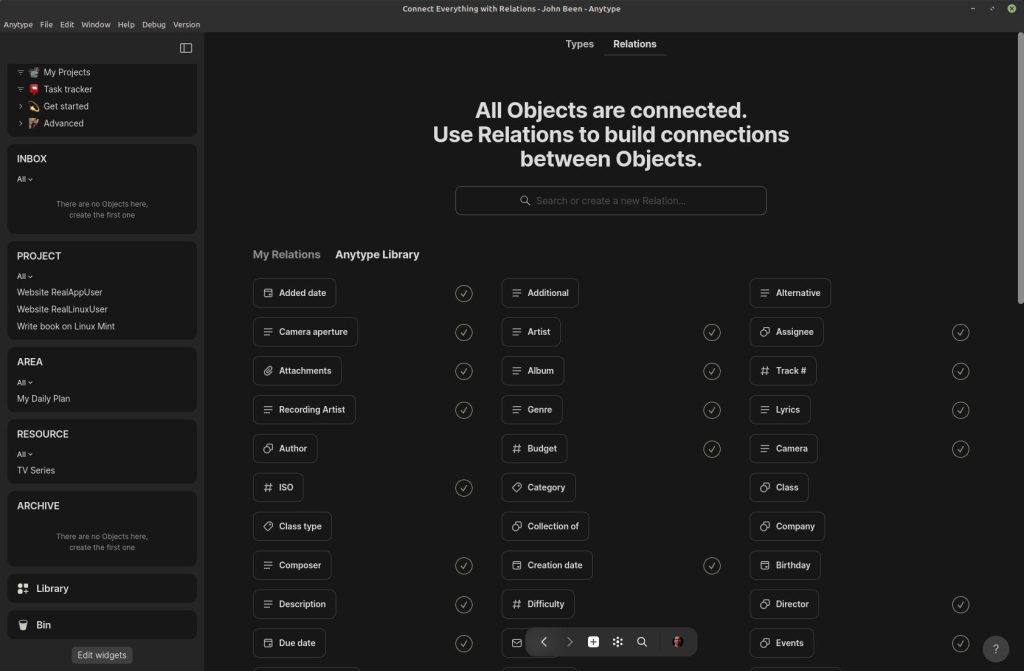
In the right part of the screen, you see the area where you can build your actual pages based on the available blocks. Here you can create your task lists, tables, dashboards, Kanban boards, and whatever you can think of.
Further, you see an indicator (triangle-looking icon) that gives you information about the sync status, an icon to show information on the relations in the current object, like featured relations, relations in this object, and from type relations. For each object that you open, you also have its own menu (3 dots) with options like delete, restore, search, duplicate, print, and export.
At the bottom of the screen you see a small area with buttons for Back and Forward navigation, Create new object, Graph, Search, and Settings.
When you click on the Graph icon, your graph will be opened, which is a graphical and navigable overview of all your objects their connections, and the direction the connections flow.

In this same screen, you also have the Flow option, which will show for the current object what objects are linked before and after this object.
In future articles, I will go into much more depth on everything Anytype has to offer. My goal is to write a complete tutorial series on Anytype in which you will learn how to set up different simple and more complex digital solutions that can improve your productivity or just help out with organizing your life.
What is the future bringing for Anytype
As already mentioned above, Anytype is currently still in the beta stage, but already very complete and stable. Many users are already very enthusiastic about this application and already using its functionalities on a daily basis as the center of their knowledge hub. Because it is in beta, we can expect a lot more in the near and further future. For now, the Anytype team shares the following:
Q1 2024
- Team wiki
- Shareable docs
- Press kit
- Startup data room
- Curated lists
- Personal portfolio
Q4 2024
- Community hub
- Public blog
- Shared graphs
- Collaborative projects
Final words
With this article, I hope to have given you a first insight into what Anytype is, what its properties are, for whom Anytype can be of interest, how to obtain Anytype, and how to take the first steps. In my opinion, although still in beta, Anytype is already a great piece of software that is extremely flexible, and comprehensive, can support many use cases, and gives you the tools to build both simple and very complex solutions. Anytype has so much to offer that you should be careful not to spend more time building your own productivity solutions than you spend on your actual tasks, which is a potential danger of a lot of modern software today (more on that in a later article). Anytype is still in beta, but has already an enormous set of functionalities available, so you can imagine what is to be expected in the near future.
This article will be part of an upcoming Anytype Basics series of Anytype-related articles. In subsequent articles, I will explain step by step what the possibilities of Anytype are and take you by the hand to make some beautiful simple, and complex solutions in Anytype. So keep an eye on this website for new Anytype articles.