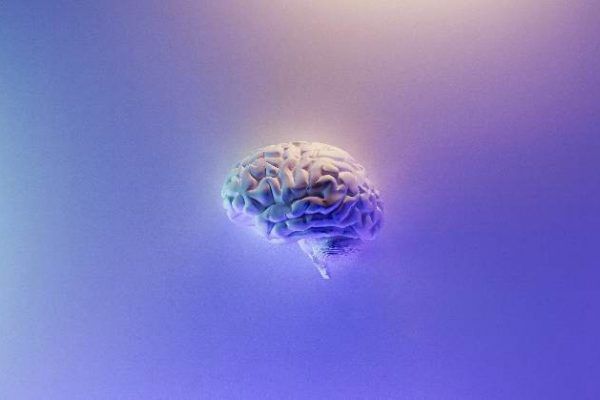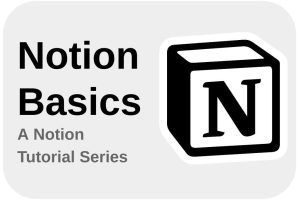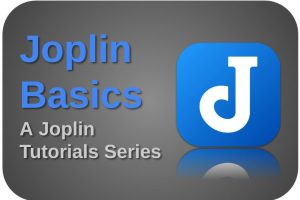Photo by Milad Fakurian on Unsplash
People often tell me that I seem to have a very busy life. They ask how I keep it up, and whether I should relax once in a while. And even though I really make room in my life to watch tv series with my wife every day, listen to some music, discuss a good book together, or just talk and think together about life and the world, nevertheless I also have a creative and productive side that I want to give attention, just because it gives me pleasure and energy. In addition to my daily work as an IT Solution Engineer, I have many creative interests, like photography, drawing, writing books, and writing articles for my two websites. I cannot balance my day job, all these interests, and normal life activities in a healthy way without some kind of productivity system. In this article, I want to give you a look into how I implemented a combination of BASB (Building a Second Brain), GTD (Getting Things Done), and Scrum, to manage my productive life. This article will also be the foundation for future articles in which I will fill in this productivity system with a diversity of productivity tools.
Note: This article contains affiliate links. At no additional cost to you, I will earn a small commission if you choose to click through and make a purchase via the linked website. For more information see the Affiliate Disclaimer.
Content of the article
- About the value of a productivity system
- The foundation for my productivity system
- About GTD – Getting Things Done
- About BASB – Building A Second Brain
- About Scrum
- My personal productivity system
About the value of a productivity system
Before I start, first some striking quotes that form the foundation for the productivity methods I use in this article.
Your mind is for having ideas, not holding them
David Allen
We can’t “use our head” to store everything we need to know
Tiago Forte
Productivity is for me the process of follow-up some initial triggers, like my thoughts, ideas, things that resonate with me, simple actions I need to do, and project-related activities. Productivity is the process from a concept in your head to an actual result. Productivity, if you manage it well, then results hopefully in beautiful, handy, useful, and perhaps world-improving products or services, or just an organized life. But where I define productivity as a result-driven concept, there is one thing that may be more important for all of us: time. That is why the below quote summarizes the real foundation of productivity:
Productivity is about using our time intentionally and effectively
Ali Abdaal
Everything starts with raw, unexplored ideas that don’t all have to be good ideas, but some could end up being great ones. So if you have an idea, whatever idea or thought it is, please don’t ignore it, but store it, as it could be a diamond in the rough. I often have ideas, for example for new articles, at the strangest moments or locations, so I always make sure I am able to capture my thoughts in some kind of registration tool that I have always with me because it is very hard to remember everything without the help of tools till the end of the day.
In the world of productivity, capturing your unorganized thoughts and external triggers is often referred to as a brain dump. The nice thing about a brain dump is that you can forget about all these thoughts and ideas directly after writing them down, and continue with whatever you were doing. Or as David Allen, widely recognized as the expert on personal and organizational productivity, also says, “Your mind is for having ideas, not holding them”.
At a later moment, you want to be able to look back on that brain dump and determine which things you captured are good and useful, and which are not and can be forgotten. Those good, but still random triggers can lead to simple single to-do’s, to related to-do’s, to smaller or bigger projects, to life goals, to references to keep, to interests to store and relate, and so on. So you want to refine and organize everything you captured to know what to do with them and how to organize them. And when everything is organized, the moment comes you need to work on some of them, so you want to optimally plan and review the things you did and still need to do, and you want to be able to easily find the information you keep for reference.
To move from basic random triggers to manageable tasks and usable references, with the goal that in the end real results will be achieved within your preferred timelines, can be supported through an optimized and repeatable system, and different tools that support this system. A system is never exactly the same for all of us and therefore I will not prescribe in detail what your system should look like. But I will share how my productivity system works and which generic concepts it is based on. And hopefully, there are some useful ideas that can help you to set up your own personalized productivity system.
In the end, an optimized and organized second brain and productivity system can help to achieve more in the same available time, do the same in less time, enjoy the things that resonated with you at a later moment, and it helps you with your mental health.
The foundation for my productivity system
In this article, I want to talk about how I manage the creation, recording, planning, and execution of internal and external triggers, and how I go from these raw triggers to refined ideas, projects, tasks, and references to keep. And such a standard system works well for me in all situations, regardless of the type of idea, task, and expected result.
I get a lot of inspiration from productivity-minded people like Ali Abdaal, Thomas Frank, and Matt D’Avella, but my personal productivity system is mainly based on and inspired by two well-known methodologies:
- GTD (Getting Things Done / David Allen)
- BASB (Building A Second Brain / Tiago Forte)
There are many frameworks, systems, visions, methodologies, and approaches out there that can help to manage your creative and productive life. But in my opinion, the “Building a Second Brain” methodology by Tiago Forte, and the “Getting Things Done” methodology by David Allen, provide in combination a wonderful productive synergy. And, in my opinion, they are the most practical and compatible tools to set up and maintain an effective productivity system, based on clearly defined phases.
Next to these two methodologies, for my personal projects and activities, I am also inspired by a framework that my productive day job is based on, namely Scrum. You may have heard or read about Agile before. Where Agile is an overarching project management philosophy, Scrum is a specific Agile framework in which an end goal is broken down into multiple smaller deliverables spread over several short blocks of time, also called Sprints.
Below I will go into more detail about GTD, BASB, and Scrum, and what they mean for my personal productivity system and second brain.
About GTD – Getting Things Done
GTD is a worldwide known and widely appreciated methodology of before mentioned productivity expert David Allen. He describes this generic productivity method in his best-seller book “Getting Things Done”, which you can find via the image below.

(Affiliate link)
As I said before, it is very important to directly bring over your ideas, things to do, things that resonate, etc, to some kind of temporary storage, so you can directly forget them, and come back to them later at a more convenient moment to organize, prioritize and plan these ideas into actionable items. You could say that the GTD method supports all of this. According to David Allen, GTD is based on “Five clear steps that apply order to chaos”. David Allen explains in his book these five important steps that can help to set up and master your GTD system from idea to result. These steps are
- Capture
- Clarify
- Organize
- Reflect
- Engage
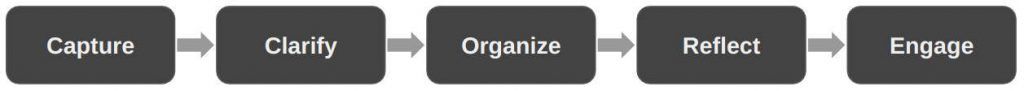
Step 1: Capture
As already shared earlier in this article, David Allen says “Your mind is for having ideas, not holding them”. In the Capture step you just empty your brain at the moment you are triggered by something into temporary storage or inbox, to make sure you don’t forget things at a later moment.
Step 2: Clarify
In the Clarify step, you think about the meaning and value of the things you captured in the previous step. You need to determine if it is actionable or not. If actionable, what needs to be done to finish it? Is it a single task or is it project-related with multiple tasks? If it is not actionable, you need to determine if it can wait to be picked up later, if you want to keep it for reference, or if it has no value and can be trashed.
Step 3: Organize
In this step, you organize everything from the previous step in the best possible places, so you can find it easily, and you can follow up properly on actions based on a well-laid-out organizational structure. Here you decide on priority, due dates, dependencies, and responsibilities.
Step 4: Reflect
The Reflect step is all about reviewing what you did, still need to do, what has still value, and maybe has lost its value over time. This Reflect step needs to be done frequently, preferably with smaller daily reviews and more in-depth weekly or bi-weekly reviews, so your productivity system keeps up-to-date and reliable.
Step 5: Engage
The Engage step is all about actually doing it. Here you decide what to work on and when you need to do that.
About BASB – Building A Second Brain
Both the GTD and the BASB methodologies are based on the concept of capturing things. But whereas GTD is more focused on organizing, managing, and finalizing your tasks and projects, the BASB methodology goes further and is a personal knowledge management system designed to set up a dynamic and interrelated administration of notes of everything you need and want to remember in such a way that it simplifies your current and future creative and productive life, and frees your first brain from overload, overwhelm and anxieties. Tiago explains his concept of the second brain as “a single, centralized repository of your most valuable knowledge to fuel your future endeavors“.
Tiago Forte shares his BASB methodology via his YouTube channel, website, course, podcast, and his excellent book “Building a Second Brain: A Proven Method to Organize Your Digital Life and Unlock Your Creative Potential”, which you can find via the image below.

(Affiliate link)
BASB is based on 4 basic steps, combined in the acronym CODE, which are:
- Capture
- Organize
- Distill
- Express

Image source: https://www.buildingasecondbrain.com/course
Step 1: Capture
As already shared earlier in this article, Tiago Forte says “We can’t use our head to store everything we need to know”. And that is what this first Capture step is all about. Emptying your head directly when there is a trigger, like something that resonates from an article, a book, a YouTube video, or a creative idea that pops into your head, is what we do by capturing it as soon as possible, so you can forget about it and pick it up at a later moment that is more convenient for you. And you capture all these triggers in what Tiago Forte calls a Trusted Place, which can be a single physical or digital tool, or different tools for different purposes.
Step 2: Organize
Where the first step was to simply capture everything that came into your mind, this second step is to organize all these captured items. Very important in the BASB methodology is that you organize these items not based on where they originated from, but you organize them for actionability and future added value. So you need to think about what goal or goals each individual item potentially can have added value for and how they are possibly interrelated. To organize all these items Tiago came up with the PARA method, which is a universal system for organizing digital information (source: https://fortelabs.com/blog/para/).
PARA is a representation of 4 main categories for organizing your captured items:
- Project
- Area (of responsibility)
- Resource
- Archive
You can see a Project as the most actionable, Archive as the least actionable, and Area and Resource are somewhere in between.
Project: “A series of tasks linked to a goal, with a deadline.” (Tiago Forte)
A project can be defined as a goal to be achieved in a period with a start moment and an end moment, in which a number of related tasks must be completed in order to reach the end goal.
Examples of a project can be publishing a book, publishing a course, but also renewing your roof, painting your garage, and completing a specific education for your boss.
Area of responsibility: “a sphere of activity with a standard to be maintained over time.” (Tiago Forte)
Areas of responsibility are domains that are important for you, your family, or your team, to maintain on an ongoing basis. You either want to improve these areas from the current situation, maintain them so that they remain at a required level, or maintain them so that they are kept up to date for future purposes.
Examples of areas of responsibility are personal health, your friends, personal development, finances, education of your kids, and your house.
Resource: “a topic or theme of ongoing interest.” (Tiago Forte)
Resources can be related to different kinds of knowledge, like Linux, gardening, knitting, productivity, and personal development, for which you continuously want to store, extend, and maintain the information, so you build up a kind of knowledge base.
Examples are books you have finished or still want to read, favorite quotes, series seen and still to see, topics related to productivity, habit tracking, and topics related to self-improvement.
Archive: “inactive items from the other three categories.” (Tiago Forte)
So, an archive contains everything that was once part of a Project, an Area, or a Resource but has no active value anymore for the current moment.
Step 3: Distill
In the distill step you make sure that all the items you captured and organized can be used as building blocks for future use. These building blocks are set up in such a way that they can be easily found and used in a repeatable way over time, and that they are already refined on such a level that they can easily be selected and integrated into your creative and productive exercises.
Step 4: Express
The end goal of Tiago’s methodology is to “get things done faster with less effort”. And it is this second brain in which you already captured, organized, and distilled the individual components, that provides you with the pre-formatted and pre-refined reusable building blocks to express yourself more fluently and create things with less effort.
About Scrum
Scrum is a framework that, together with my team, I use in my regular day job as an IT Solution Engineer. Scrum is the foundation of our iterative process to eventually deliver a complete IT end result. We do this in fixed sprints of two weeks via consecutive small deliverables in an incremental way. Scrum helps us to break down work into manageable small chunks, refine them, estimate effort, assign them to a specific sprint, execute them, monitor progress, and review. Scrum is based on intermediate feedback loops, which enhances the learning effect and makes it possible to adapt where required. Scrum is one of the modern answers to the classic waterfall method for projects, where long-term projects often did not result in what was expected in the end because of missing flexibility and agility. With a more incremental way of working, such as with Scrum, you regularly receive interim feedback from your stakeholders and you can quickly adjust if necessary.
Scrum is mainly focused on team interaction and team-oriented results. But from my experiences, I see aspects and components that are also of value for my personal productivity system, which I will explain later.
In Scrum, there are five main events, the Sprint, the Sprint Planning, the Daily Scrum, the Sprint Review, and the Sprint Retrospective. A sprint is a fixed period in which only a specific part of all defined work is assigned to, picked up, and implemented if possible. The list of work that needs to be picked up in a sprint is determined in a Sprint Planning. The sprint can cover a period of, for example, two weeks in which a team carries out work and discusses progress and possible impediments on a daily basis, which is called the Daily Scrum. At the end of a sprint, there is a Sprint Review in which the deliverables will be demoed to the stakeholders. There is also a Sprint Retrospective for only the team members to look back at what went well and what could have been done better.
In Scrum, there are also three important artifacts, the Product Backlog, the Sprint Backlog, and the Increments. The Product Backlog is a prioritized overview of all activities and deliverables that, combined, at the end lead to one or more expected end results. It is important that these smaller deliverables, described as user stories, are defined as small as possible so that they are easy to plan and implement. These user stories are refined and estimated according to expected effort and already prioritized within the backlog, but also revised based on recurring reviews. The Sprint Backlog is a list of user stories that were selected by the team from the Product Backlog and assigned to a specific sprint. The team has committed itself before the start of a sprint to be able to complete the selected user stories within this sprint. Increments are the building blocks of which one or multiple can be implemented within a sprint. In multiple successive sprints, all increments together contribute to the intended end result.
My personal productivity system
As I said before, my personal productivity system is heavily inspired by BASB, GTD, and Scrum. They all have their strong points and some things that I use a bit differently, so I pick and use what I need and what works best for me. GTD is more focused on the actionability of items. BASB is more focused on building a growing body of knowledge that can be used for future creation. Scrum offers a mindset for planning, processing, and finishing actionable items in an iterative way. In this section, I want to clarify how I mix and match different components and create my own personalized approach that integrates both my second brain and my productivity system. The result is what I call CIDER, which is an acronym for:
- Capture
- Integrate
- Derive
- Execute
- Reflect
Step 1: Capture
This step is the same as in both the BASB and GTD approaches. I really believe in not trying to remember things. But immediately if something pops into my head, or something that triggers me, or an assignment I get from someone, or a meeting that needs to be remembered, or something that resonates with me, I record it in one of my inboxes. I use different inboxes because I usually know immediately what type of item it is and for what purpose. For example, I save an idea for a new article in my Projects inbox, a quote from a book that appeals to me I save in my second brain inbox, and a single action that I have to finish tomorrow I save in my to-do inbox. I directly bring over my ideas, things to do, things that resonate, etc, to a temporary inbox, so I can directly forget about them without being afraid of losing them, and coming back to them later. The content of each inbox becomes the starting point for the next step, Integrate, in which I regularly try to empty the inboxes and assign items to the places they belong to.
Step 2: Integrate
As mentioned in the previous step, at the end of each day or couple of days I try to empty my inbox(es) and have all items interpreted, prioritized, refined and Integrated. In this step, I interpret each captured item that is in one of my inboxes by determining both the value and the actionability. After that, I prioritize, refine, and properly integrate these items into my second brain or productivity system. For this I use the following sub-steps:
- Interpret
- Store
- Prioritize
- Refine
Interpret:
Not all my original thoughts, ideas, things that resonated, assignments, or other triggers, turn out to be of value, and not all emails or other kinds of messages I receive are useful. So, like in the Clarify step of David Allen, in my Interpret sub-step, I try to look at the actionability and value of the items in my inboxes. So, I try to determine if there are items that are actionable and valuable, not actionable but valuable, or have no value and can be moved directly to the trash bin.
Store:
As David Allen says, we need to put things where they belong. In the previous Capture step I made a distinction between actionable items and items that are not actionable, but of value.
Actionable items: I store single non-project-related actionable items as tasks in different categories in my to-do list, which can also be my calendar.I store project-related actionable items in a Backlog. The backlog is for me an important organized, refined, prioritized component of my organization environment, with the specific goal of selecting project-related items for planning, and execution in a later stage. I try to determine if there are any actionable items that can be grouped or added to an existing group, or if they are incoherent and can be organized in a generic group. When they can be grouped, like all items related to writing my book, my work-related items, or my blog writing items, I tag them accordingly per focus area.
One extra remark with respect to single non-project-related actionable items: when an action can be finished within two minutes, try to do it immediately, because all the steps to prioritize, organize, etc take longer than the action itself.
Nonactionable items: I store nonactionable but valuable items, as knowledge building blocks in my second brain. I do this in such a way that they are readily available for future use, they can be easily found for further processing, and can be used in a repeatable way over time.
Prioritize:
Actionable items: All the actionable items need to be prioritized within the to-do list or in the backlog. This helps so I don’t have to think about the priority when I select them later. The priority determines the order in which they need to be picked up. In my to-do list, I prioritize by giving items a due date, so they will automatically pop up when they need to be picked up. In my backlog, I position all items in order of priority. When properly prioritized, I just pick the top items first, because I already determined these are the most important.
Refine:
Actionable items: When I have prioritized all my actionable items, I start refining the most important items, so at a later stage, I know exactly what is expected from each item to be able to execute and finish them. So in this sub-step, for each actionable item, I give more detail and add a definition of ready.
One of the most important proven habits I try to follow in refining actionable items is to make sure that these items or tasks are not so big that they are projects on themselves, or too big that I can’t complete them in a few days. So, I try to break up my original ideas into smaller chunks so that they are easier to plan, execute and finish.
Nonactionable items: There are a lot of nonactionable items that I initially only recorded as a draft or sketch in my inbox. Ideas that popped into my head, things that resonated with me, assignments that others gave me, etc, I only recorded them in the first Capture step so that I wouldn’t forget them. But in this refine sub-step I take the time to elaborate on these captured items a bit more. Think of a summary of an article or book, or adding more detail to an idea I had. Ali Abdaal puts this in a nice way:
Put in the work now to create a resource that my future self is going to find helpful.
Ali Abdaal
Step 3: Derive
When the Integrate step has finished, every item has been Interpreted, stored, connected, prioritized, and refined. So everything is organized in such a way that it is relatively easy to decide what I want to work on in the coming week (my Sprint). I derive from my different sources the things I need, like actions and knowledge building blocks, as a starting point for my next sprint, which normally is for me a weekly-based execution round. I also add a rough estimate of the hours I think each item takes to finish. At the end of this step, I have a list of activities (Sprint Backlog) ready to pick up in the next execution round (Sprint), and I know roughly what the total effort is for the coming week.
Step 4: Execute
The Execute step is all about actually doing the things that have currently the highest priority, as determined in the previous steps. At the start of my new week, I have a list of items that I want to finish in that week. From here I decide each day what to work on. In this step, I use a Kanban-based approach with stages for To Do (which is my Sprint Backlog), In Progress, and Done.
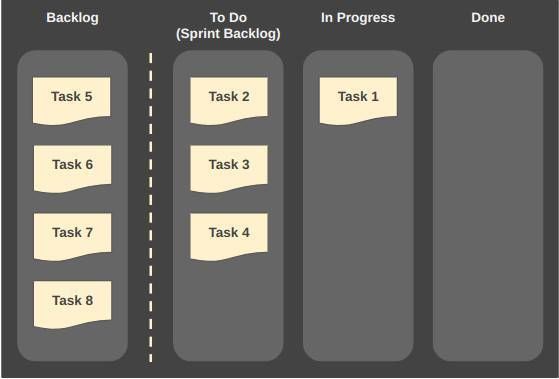
I like to use a Kanban approach because it helps me to visualize the status of all my actionable items. I always end my previous week by preparing for the next week. When the new week starts, I plan to take on some tasks in the coming week, and I move these tasks from the “Backlog” to the “Sprint Backlog” / “To Do” stage. During the week these tasks will be picked up and moved to “In progress” and hopefully moved to “Done” before the end of the week.
Step 5: Reflect
Personally, I find the Reflect phase extremely important, as situations, priorities, wishes, expectations, and insights can change continuously. During and at the end of the Execute step or sprint, I revisit my situation based on external factors, internal mind shifts, shifted priorities, things that are done, and things still to do. It gives a lot of insights into what could and should change in expectations and priorities.
Very important in the Reflect step is to take a virtual step back, so take some distance from what you are doing and have done, and look analytically at where you are now, what the expectations are, or how the world around you has changed and influenced what you do, and if what you are doing still has value. You can also look at how you did things and whether that was efficient and effective and whether you want to change something in your approach and your processes. Or maybe you want to describe or convert repeating actions into Standard Operating Procedures (SOP) for future reusability. All very important and a step that I will never miss.
My complete CIDER second brain and productivity system
Based on all explanations above, my complete CIDER second brain and productivity system can be summarized as follows:
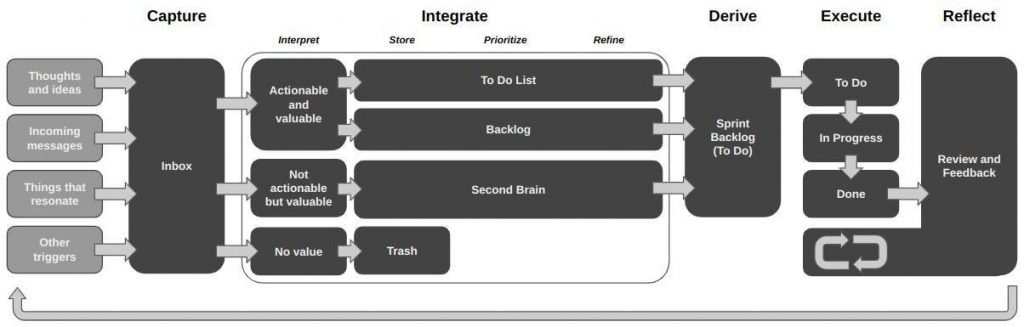
Final words
Looking back now, this has become quite an extensive article. This is mainly because I see this article as a foundation for future articles, so I wanted to be as precise and clear as possible. For all the stages I described in this article I use software solutions to make my productive life easier and more repeatable. So in future articles, I will dive deeper into the software that I personally use to support each step, but also software alternatives that I don’t use but could be of interest to you.
I would also like to make it clear that my CIDER method as I have described, is a personal implementation in which I have chosen and combined components from GTD, BASB, and Scrum that best suit my working method. So all credits go to the actual owners. Mixing and matching components works great for me, but for someone else, it may work better to use GTD as it was intended, or follow the BASB method exactly as the owner prescribes. That’s the beauty of these kinds of methodologies and concepts: learn from them and use them in a way that suits you best.
Success with setting up your own Second Brain and Productivity system!
If you are interested in my book on Linux, my course on Zorin OS, or my unique desktop wallpapers, have a look at my store.