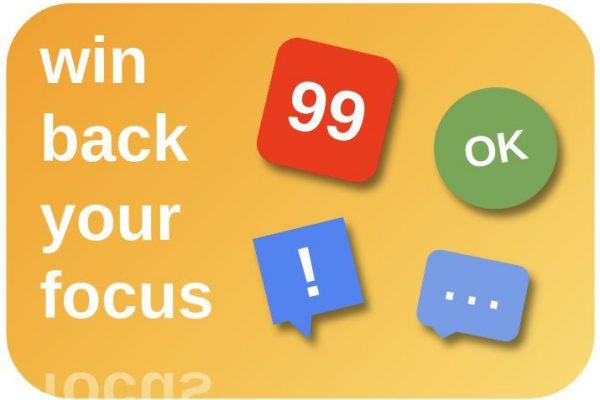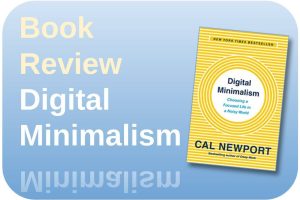I have been working in a professional IT environment of a large organization for over 20 years and during that time I have seen a lot of different visions and opinions on individual and collective productivity. What I have noticed in all those years is how many people think that you are a badass professional if you can do an insane amount of tasks simultaneously. But let’s be honest, doing many things at the same time is not the same as doing things right. But gradually, cracks start to appear in the common opinion that it is always good to multitask and be extremely busy. More and more studies show that multitasking undermines focus. And focus is necessary to not waste valuable time due to finding back your concentration as a result of an attention switch. Focus makes sure that you can deliver some high-quality results instead of just many, but probably mediocre results. In this article I want to delve deeper into the backgrounds behind focus, productivity, the impact of notifications on your productivity, and the things that you should consider in allowing and managing your push notifications.
What is focus
I recently finished a very interesting book from the Dutch authors Mark Tigchelaar (also neuropsychologist) and Oscar de Bos, entitled “Focus AAN / UIT” (translation: “Focus ON / OFF”) (ISBN 9789000359691). The book discusses in an accessible but well-founded way how you can become more productive again, by focusing and minimizing the alternation between different activities. Switching between activities results in a proven loss of concentration and attention. With every change from one activity to the other, you always have to find your focus back again, which takes time. That is lost time that you could have used in a better way.
This book “Focus AAN / UIT” explains to us how you can minimize task changes to regain the benefit of pure focus. The book does this on the basis of four concentration leaks that all result in you never achieving optimum focus. According to the authors, the four concentration leaks are: too few stimuli, too many internal stimuli, too little fuel and too many external stimuli. In future articles I will probably discuss these concentration leaks more often when I talk about the relation between technology and productivity. But in this article I want to specifically focus on too many external stimuli and the often negative role that push notifications play in our modern digital life.
Multi-tasking vs Multi-switching
In the introduction I already indicated that nowadays we are increasingly questioning the importance of being good at multitasking, and that perhaps single-tasking is much better. There is, however, a nuance, since multitasking can be fine in itself, as long as all the tasks you want to perform don’t require an equal amount of brain activity and attention. For example, if you like to listen to music during your study time, it is better to listen to instrumental music instead of music in which lyrics play the leading role. With spoken text, you unconsciously interpret and shift your attention from your main task to the music, so you constantly need to refocus back again to your main task. But if you still want to listen to music with vocals, then it is advisable to only listen to music that you have known for years instead of listening to songs with song texts that you have never heard before. New texts subconsciously require more of your attention than texts that you already know for years. Multitasking is therefore only great when it comes to a combination of simple activities alongside your main task, such as making simple sketches, creating doodles, playing with an elastic band, or chewing your pencil, during a colleague’s presentation or while reading an advice report or listening to a teacher. These doodles and fiddling with a piece of rubber do not require brain effort, so you can keep all your real focus on the main task. But constantly looking at your messages on your mobile phone while listening to a presentation of your colleague, will lead to a loss of focus and loss of information, and of course this is not the nicest and most respectful thing to do in front of a presenting colleague.
Multi-switching is what appears to have a major negative effect, as is also described in the above-mentioned book, but also in various studies. Multi-switching is the piece of effort and associated loss of attention when switching from one main task to the other. Multi-switching as a result of the aforementioned “too many external stimuli” causes a lot of concentration loss and each time a lot of additional time is needed to return to complete focus. There are many external stimuli around us which, as a result of switching, lead to distraction and therefore to a loss of concentration. And in my opinion, one of the biggest problems in keeping focus is the push notification.
Regain your focus, be in control of your push notifications
Did you know that push notifications were originally introduced to ensure that you actually used your digital device less instead of more (“Turn off your push notifications. All of them” / David Pierce / Wired / 07-23-2017).
Instead of having to check yourself all day for new emails or text messages, the push notification technology was helping you to pick up your device only if it was useful. However, push notifications have taken on a life of their own these days. Virtually every modern app that you install on your mobile, such as a mail app, social media app, productivity app or health app, has the ability to offer push notifications on your screen, making it much more of a marketing tool for the promotion of the app. The developers behind many of these types of apps want, first of all, that you go back to the app as often as possible and when you are in, that you use their services for as long as possible. Their first goal is therefore to ensure that you are tempted to look at the app as often as possible, and notifications are perfect for that. And once you are busy with the app, special seduction techniques ensure that you remain distracted for as long as possible (think about apps that already show you the top part of the next image so you always keep swiping to the next one and the next one and …) . This switching between apps, as a result of a notification trigger, unfortunately results in side effects, such as loss of concentration and loss of focus, and this results in a huge loss of potential productive time.
You decide when and for what you want to be notified
Personally it all became a bit too much for me at a certain point. I lost so much focus and time to refocus because of all those signals that wanted to get my attention and that wanted to inform me on every moment of the day. Throughout the day I got numerous notifications on what everyone else was doing, of bloggers and vloggers that published a new article or episode, on cameras and computers that were on sale, on films and series that were going to come out soon, reminders that I missed a day in my online language study, Google notifications to ask if I want to rate the shop I just visited 5 minutes ago, and that my friends made another move in Wordfeud so I have to hurry up.
It started to get extremely tiring, so something had to change. Some of these notifications are fine, but sadly most of the notifications are not of any help, and if they are, then the world is not falling apart if I read about or react to it sometime later in the day or in the week, at a moment that fits me best. It became very clear to me that it is important to distance yourself from unnecessary digital distractions while doing real work that asks for your attention.
Plan how you want to setup your push notifications
For me, especially after reading some important and very interesting books, such as “Digital Minimalism” from Cal Newport, it is more and more about intentional living and deciding what adds value to your life and what not.
Only bring in things, experiences and people in your life that are of real value to you. I really don’t believe that you can have hundreds of real life friends like a lot of people have on Facebook. And if you have that many friends, I doubt that you can give them all the attention they deserve. If you are distracted less or not at all anymore by minimizing the less valuable things, then you have more time for what is actually important in your life. Deciding about how to set up your notifications is helping you in a less distracted and more productive and full life.
Before you now immediately decide to just disable all your automatic notifications (which is of course an option too), I think you should first carefully consider 1) which notifications are important to you, such as those that benefit your productivity or remind you to take sufficient rest, and 2) at which moments of the day you have or want to make some free time to have a look at those incoming messages you consider as important. And based on this insight you can set up the way you want your mobile, laptop, or workstation, to handle your notifications. Below as an example the ways how to manage your notifications on your mobile devices.
How to manage your push notifications in Android
In Android there are different ways to manage your notifications and related well being:
- Notifications: Via the settings section Apps & Notifications you can set timers for your apps, so when the timer ends for a specific app, the app is paused for the rest of the day. This maximizes the time you can actually use your apps and react to notifications. Here you can also manage the behavior of notifications per app, like if you want to show them and if you allow them to show a notification dot (which I like much more than notification pop ups as it is less intrusive). Further you can set up app specific notification details, like for Flipboard you can decide to switch off likes, comments, reflips, mentions and friend activity.
- Digital Wellbeing: In Android you have a dedicated section in your settings for Digital Wellbeing. In this section you can manage settings with respect to timers for your apps, wind down, focus mode, notifications, do not disturb and have a nice overview of your app time, unlocks and number of notifications.
- Focus mode: This makes it possible to temporarily pause distracting apps. When enabled, the notifications will be paused as long as you need, for the apps that you indicated as distracting. After your pause has ended you disable Focus mode and the notifications will be active again. If you try to open the app that you indicated as distracting during your pause, you will be reminded that the Focus mode is enabled for this app. It won’t start unless you change the settings.
- Wind Down: you can use the wind down function to set a start time and end time, and when enabled you can set your screen to grayscale and set the do not disturb mode, of which the latter is a perfect scheduling tool to not let in notifications in a time frame you decide on.
- Show notifications for: Via Digital Wellbeing/Manage notifications you can for all apps on your device switch on or off if you want to receive notifications. From here you can also set up details per app like show notification for specific persons or groups. For example if you star specific contacts in your contact list, you can set in the Telegram notifications settings that only for one or more specific contacts notifications will be shown, and for the other contacts not.
How to manage your push notifications in iOS
In iOS you can activate different settings to be in control of your notifications, although not as extensive as in Android.
- Notifications: In your settings there is a dedicated section for notifications. Here you can decide if you want to show previews and if you want to see them only when your device is unlocked or also when it is locked. You can set up Siri suggestions and notification styles.
- Notification styles: Here you can decide per app if you want to show notifications and if so, how you want to show alerts, like on your lock screen, in the notification center and as banners. Here you also can activate badges and sounds. Further you can decide on how to handle previews and notification grouping.
- Do not disturb: Here you can activate do not disturb, so calls and notifications will be silenced. Here you can schedule do not disturb time and if you want to enable Bedtime. In this case the lock screen will dim, calls will be silenced and notifications will appear in the notification center until your schedule ends. It is also possible to schedule do not disturb in the iOS Clock app. You can set your preference on Silence, between Always and while locked.
- Location based alerts: There are apps available that can use your current location to send you notifications that have a relation to that location. In the Privacy settings you can choose to disable location based alerts.
- Emergency and government alerts: You can decide to turn on or turn off emergency, government, and public safety alerts. Amber alerts and Public Safety Alerts aren’t available in all countries or regions. In some countries, you may not be able to disable Government Alerts.
Final words
Even though I think technology is great and that it can do a lot of good in everyone’s life and in one society, not everything is automatically desired by or the best for everyone. We get more and more distractions around us that can prevent us from doing our most important tasks optimally. Maintaining focus is extremely important to achieve the maximum within our available time. So make sure that during these focus moments your concentration is not disturbed by less important issues. Properly managing your notifications is an important tool to minimize at least part of all the noise around us and to keep getting the best out of yourself. I hope this article has given you some thinking material to also adjust your digital life a little better to your real life.